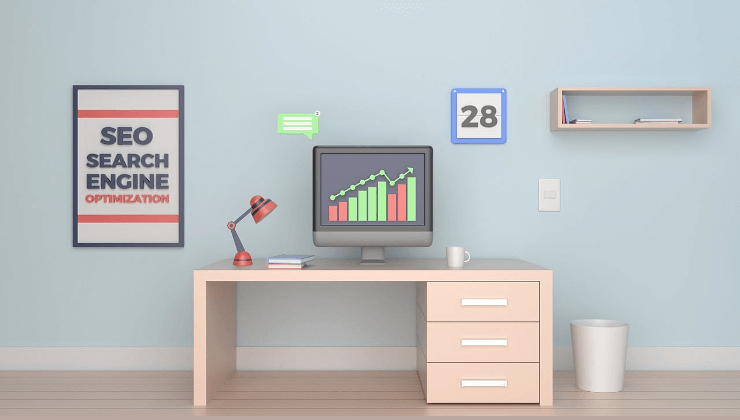Do you know what SEO is? Search Engine Optimization or SEO is a website optimization method so that visitors can find the website via search engines more easily.
At present, search engines are an invaluable source of website traffic. Apart from being free, visitors who find your website through search engines are easier to become marketing targets than those who visit your website because they see the advertisements that you post.
Logically, a person using a search engine is primarily to find information. So if the content on your website appears on search engine results pages, that means the information he needs is on your website.
So, if you are smart in seeing business opportunities then you can offer something, whether it’s a product or service to that person. Since he is in need, it is likely that he will be interested in the product or service you offer.
Realizing that website traffic originating from search engines has a very large effect, people are competing to find ways to get their websites to get a good position on search engine results pages.
In this article we will discuss a number of things related to WordPress SEO, namely the following:
- Why is SEO so important for your website?
- What is White Hat SEO and Black Hat SEO?
- What is On-Page SEO and Off-Page SEO?
- Installing SEO plugin on WordPress
- Configure the permalink structure for your WordPress
- Yoast SEO Configuration Wizard
- Configure Title Tag and Meta Description on single page
Do you want to know how the details? Read on for the discussion in this article!
Why Is SEO So Important for Your Website?

Today most people are looking for information through search engines, especially Google. Even now it’s popular for people to access the Internet via cell phones where Google has become the standard search application on Android phones.
In its article entitled 10 Stats to Justify SEO, the Search Engine Journal writes that 93% of Internet traffic comes from search engines. As many as 71% of these Internet users use Google to find information.
So you can imagine how important SEO is today.
SEO is very important, not only for bringing in visitor traffic from search engines but also as a method for improving the quality of content on a website.
You could say SEO is a way of communicating between your website and search engines using “language” that they understand to provide more detailed information to these search engines about your website.
When someone searches for information on the Internet by typing keywords in a search engine, in principle there is a selection there. The search engine will sort through each website page in the database to find web pages that match the keywords and sort them based on certain criteria.
So don’t be surprised if you look for information through search engines, it turns out that thousands or even millions appear.
Anyone who has a website definitely wants their website to appear on the first page of Google because the chances of being clicked are greater. Since there are so many web pages on the Internet, perhaps billions, there is competition for a place on the first page of search engine results.
Everyone tries in various ways so that their website appears first when someone is looking for information via search engines.
There are many factors that determine whether your website will appear on the first page of Google or not. But unfortunately these factors are beyond your control and you can’t know for sure.
Google has certain algorithms to determine whether a website will appear on the first, second, third page and so on. The algorithm is confidential and always changes every certain period.
You really can’t control on what page your website will appear on Google because you don’t know the algorithm that Google uses. However, you certainly have control over your own website, right?
So what you can do is make your website more preferred by search engines. The term is search engine friendly.
Then how to do it?
The basic concept of SEO is actually very simple, namely how to make website content more easily indexed by search engines. Therefore, in creating website content, you need to follow the standards and rules set by search engines.
What Is White Hat SEO and Black Hat SEO?

In terms of the methods used and the optimization targets, there are two SEO terms that are quite popular, namely White Hat SEO and Black Hat SEO.
Black Hat SEO is an SEO practice that focuses only on search engines, regardless of whether the content is useful for website visitors or not. Usually this kind of SEO practice uses all means to get a good position on search engines quickly.
An example of Black Hat SEO is posting links on many sites (even though the site content is irrelevant) automatically with certain software or manually and inserting as many keywords in the content as possible.
Although the impact is quite instant, Black Hat SEO is hated by search engines. Your website can be banned by Google if caught using instant methods like this.
White Hat SEO is the opposite of Black Hat SEO. This SEO practice focuses on creating quality website content that is easy for website visitors to read by following the rules made by search engines. So the focus is visitors, not search engines anymore.
Which method should be used? I personally suggest using White Hat SEO because it is safer and the long-term effects will be more profitable for your website.
What Is On-Page SEO and Off-Page SEO?

In general, there are two methods that you can use to optimize your website, namely On-Page SEO and Off-Page SEO.
What is On-Page SEO?
On-Page SEO is an SEO practice that is carried out by optimizing certain parts of a website with the aim of making it easier to be indexed by search engines.
There are several On-Page SEO methods that you can do to improve the quality of your website content, which are the following:
- Set the URL structure to be liked by search engines
- Optimize Title Tags and Meta Description
- Use Headings and Sub Headings
- Create unique and quality website content
- Add and optimize images on your website
- Make a responsive website design
- Insert internal and external links in your website content
- Increase the access speed of your website
- Add Social Sharing Button on your website
Unlike On-Page SEO, Off-Page SEO is an SEO method that is not directly related to the website but also affects your website’s ranking on search engines.
Many people associate Off-Page SEO with link-building, but actually it’s not only that. In general, Off-Page SEO is done by promoting a website.
There are several Off-Page SEO methods that can increase your website ranking, which are the following:
- Link Building
- Social Media Marketing
- Social Bookmarking
Which is more important, On-Page SEO or Off-Page SEO?
It’s hard to answer questions like that. Both methods are equally important. But in general, On-Page SEO takes precedence over Off-Page SEO. Why? Because it’s easier to do.
It can be said that On-Page SEO is the foundation of all SEO practices. So before focusing on Off-Page SEO, your website must be optimized first. Or in other words On-Page SEO must be done first. Otherwise, all methods related to Off-Page SEO will not produce maximum results.
Installing SEO Plugin on WordPress
Yoast SEO is a WordPress plugin created specifically to make it easier for you to optimize your website. You can download the free version on the WordPress Plugins Directory website.
Apart from Yoast SEO, there are many other plugins that you can use for SEO optimization on WordPress, both free and paid, for example SEMRush, All in One SEO Pack, SEOPress, and Rank Math.
You can install Yoast SEO via the WordPress administration panel. The first step is to click the menu Plugins > Add New. Then type “yoast seo” in the search box as shown below.
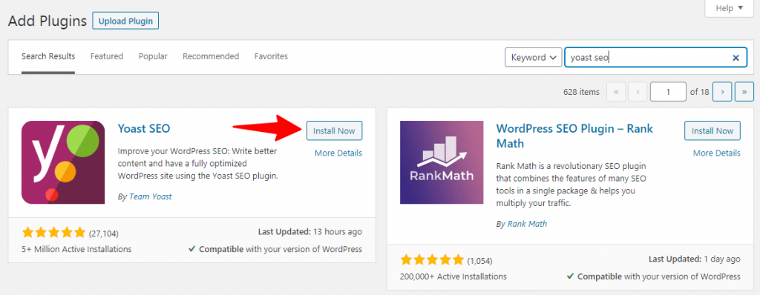
Click the Install Now button to install the plugin. Wait until the installation process is complete. Then activate the plugin.
Configure the Permalink Structure for Your WordPress
Do you know what permalink mean?
Permalink is the URL structure of the website. You have to adjust the URL structure on your website to make it more optimal. The goal is to make your website more easily indexed by search engines, especially Google.
Click the menu Settings > Permalinks to display the Permalink settings page.
The permalink option in WordPress that is recommended by many SEO experts is Post Name. Select the option then click the Save Changes button to save the configuration. An example can be seen in the image below.
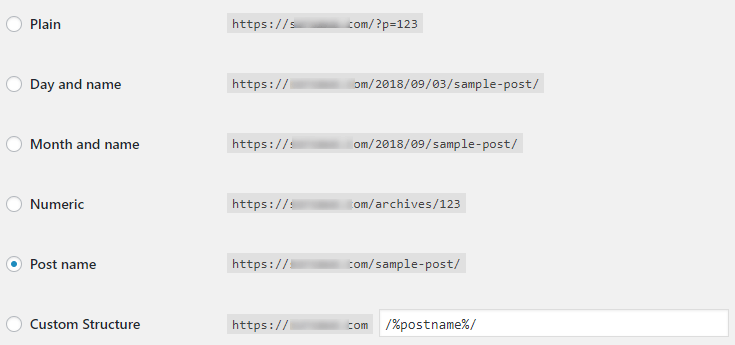
Yoast SEO Configuration Wizard
Yoast SEO has a feature called Configuration Wizard which makes it easier for you to configure the plugin for your website.
The first step is after logging in to the WordPress administration panel, click the SEO menu. You will find a Yoast SEO settings page like the example below.
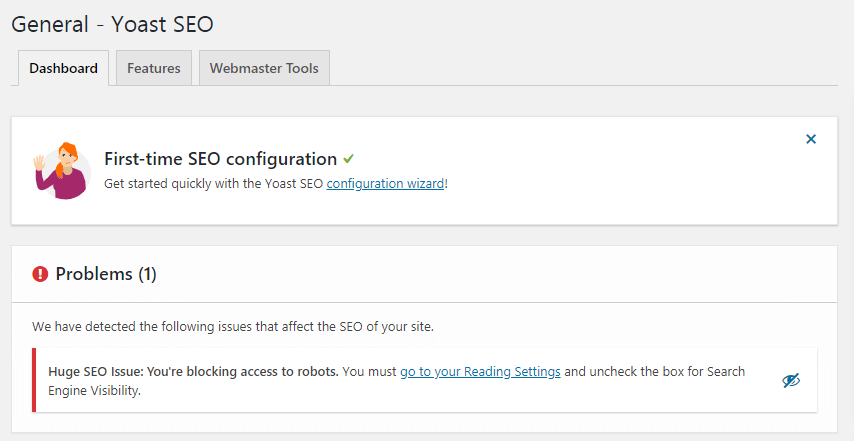
In the Problems section, you will be able to see whether there are problems that will affect the SEO on your website or not. If there is, deal with it first before proceeding to the next stage.
An example you can see in the image above.
You can see if there are problems on the website that I used as an example with the caption “Huge SEO Issue: You’re blocking access to robots“. If you encounter such a problem, just follow the instructions in there to solve it. Later you will be directed to the settings page related to this problem.
Assuming that there are no more problems in the Problems section, you can start setting up the Yoast SEO configuration by clicking on the “configuration wizard” link in the box entitled “First-time SEO configuration“.
Next you will find a settings page like the example below.
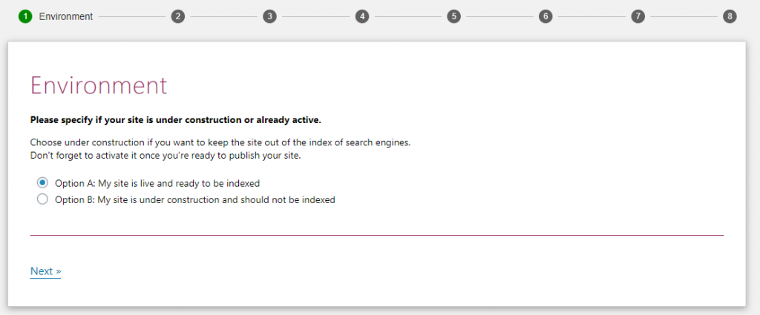
Select option A in the Environment section so that your website is indexed by search engines, then click the Next button.
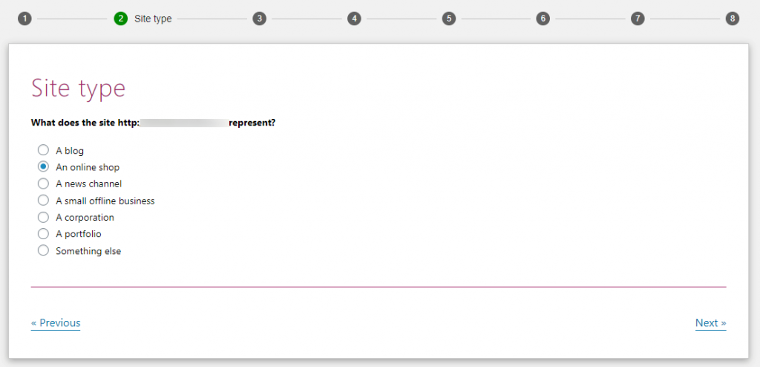
Select your website type in the Site Type section, for example an online shop, then click the Next button.
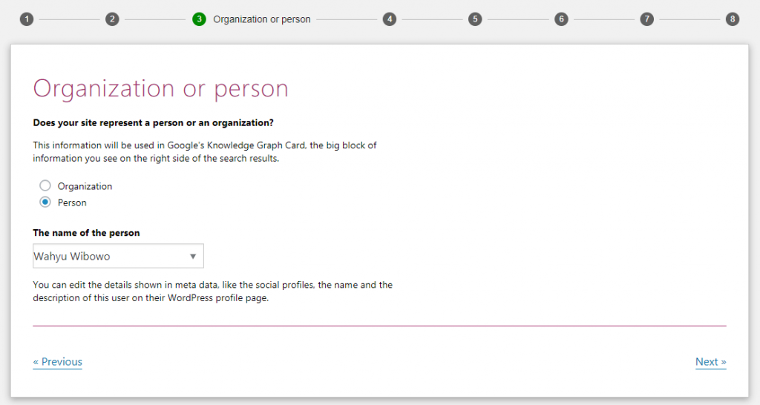
Select the Organization or Person option according to the website you are creating, then click the Next button.
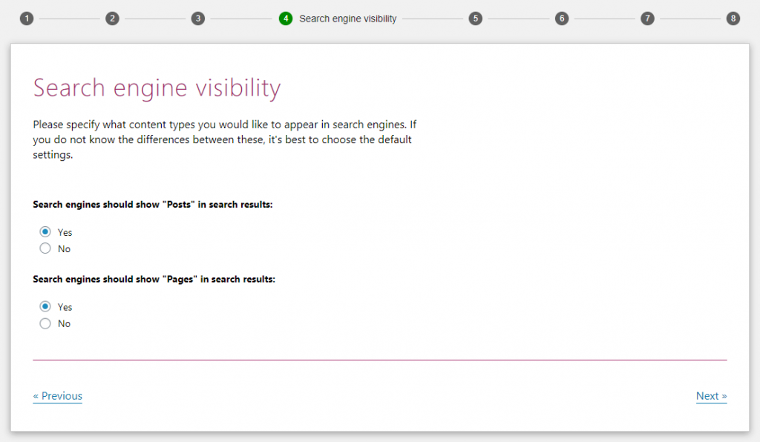
Select the Yes option in the Search Engine Visibility section so that all content can be indexed by search engines, then click the Next button.
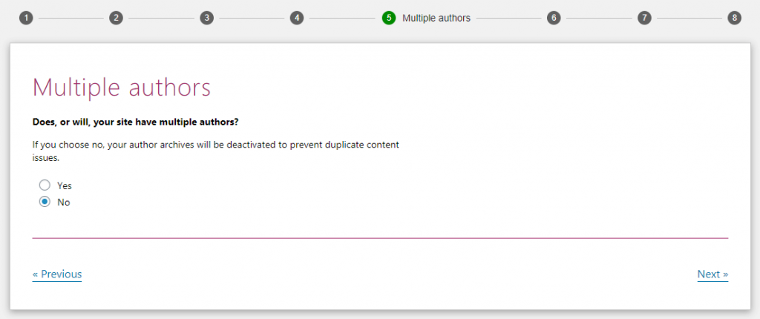
If you are creating a website for yourself, select the option No in the Multiple Authors section, then click the Next button.
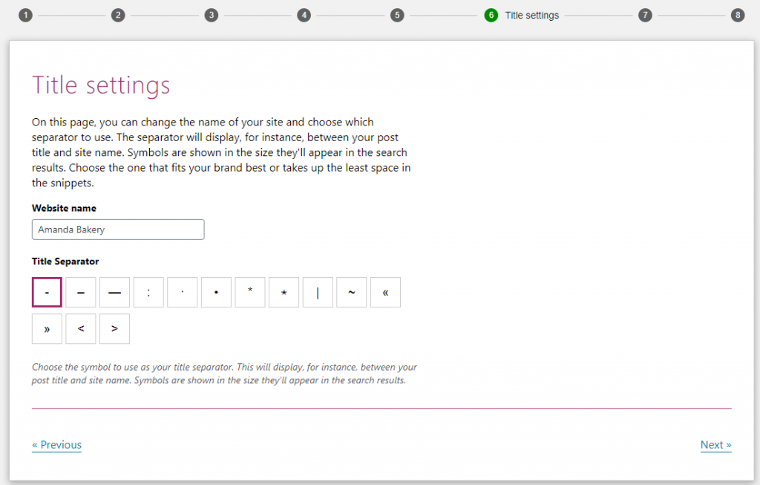
Set the Website Name and select Title Separator in the Title Settings section then click the Next button.
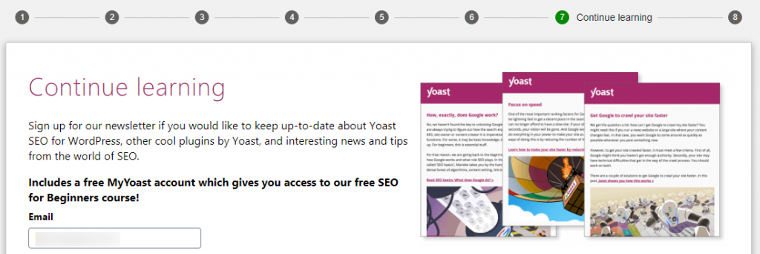
You can ignore the settings in this Continue Learning section. Just click the Next button to continue.
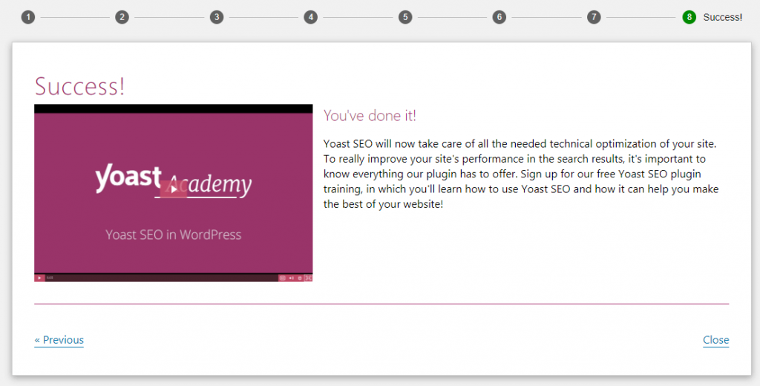
Settings via the Yoast SEO Configuration Wizard are complete. Then click the Close button to return to the Dashboard page.
Configure Title Tag and Meta Description on Single Page
When you create content in WordPress, be it a Post or Page, you will find a box at the bottom of the WordPress editor with the words Yoast SEO. In that box you will find several features that will help you set SEO configurations for the content you create.
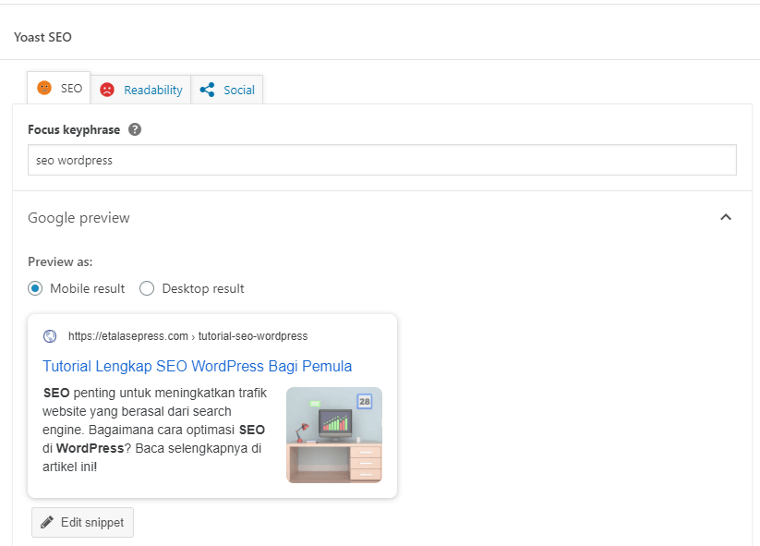
In the Focus keyphrase column, enter the keywords that are the target of the website content that you are creating.
Click the Edit Snippet button on the Yoast SEO box. Next, a form will appear to set the SEO Title, Slug, and Meta Description on the WordPress content that you create. You can change the three SEO configurations to make it more optimal.
Next, you can see the results of the analysis made by Yoast SEO based on the Focus keyphrase you selected in the SEO Analysis section.
Conclusion
It can be said that SEO is a very cheap and effective way to increase visitor traffic through search engines without having to pay a penny for advertising purposes.
Even though the effects produced with SEO do not happen instantly, in the long term, by implementing SEO techniques according to the standards and rules set by search engines, the impact will be very beneficial for your website.