Finding the best web hosting service provider is difficult. You have to be careful to choose the right web hosting for your website. Good web hosting can improve the SEO of your website. And if your website is an online store, that means it will also increase sales.
This article will help you to find the best web hosting for your website.
Table of Contents
What is Web Hosting?
Web hosting is the place where all your website files are located. It can be said that web hosting is the home for your website. If the domain name is likened to your home address then web hosting is the actual home that the address goes to.
All websites on the Internet definitely need hosting.
When someone enters your domain name in a browser, it will be translated into the IP address of your web hosting company’s computer. The computer contains your website files and will send your website files back to the user’s browser.
There are various types of web hosting that are usually offered by web hosting companies, for example shared hosting, VPS, cloud hosting and dedicated servers. Each has its own characteristics and prices vary.
If you want to create a website using WordPress, you have to be careful in choosing the web hosting service provider that you will use. You should pay close attention to the technical specifications of the hosting plan they offer.
Here are the web hosting specifications that you need if you want to create a website using WordPress:
- Web server Nginx or Apache with modul
mod_rewrite. - Minimum disk space of 1 GB.
- PHP version 7.4 or higher.
- Database MySQL version 5.7 or higher or you can use MariaDB version 10.3 or higher.
- HTTPS support.
How to Buy a Web Hosting Plan?
There are many of the best web hosting service providers that you can choose from, one of which is Namecheap. The company provides three shared hosting plan, namely Stellar, Stellar Plus and Stellar Business.
Here’s how to buy a Namecheap hosting plan:
Step 1: Visit the Namecheap website.
Step 2: Click Hosting → Shared Hosting.
Step 3: Choose one of the hosting plan you need, for example Stellar by clicking the Get Started button.
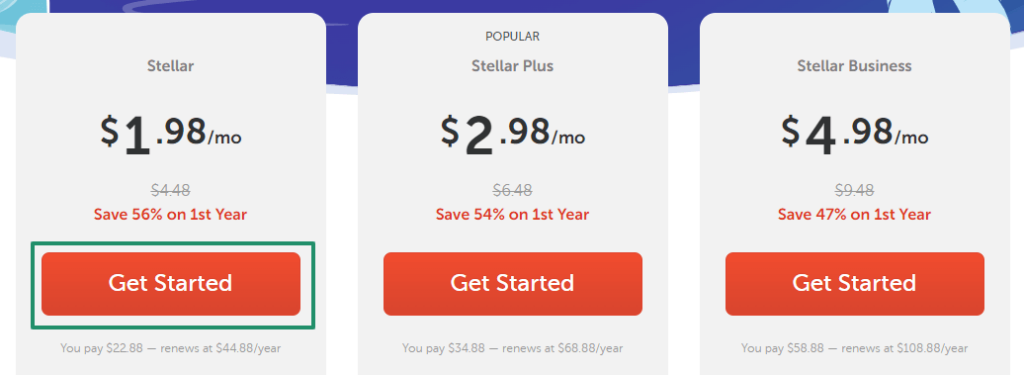
Step 4: After the hosting plan is selected, you will be directed to the Domain Name Connection step.
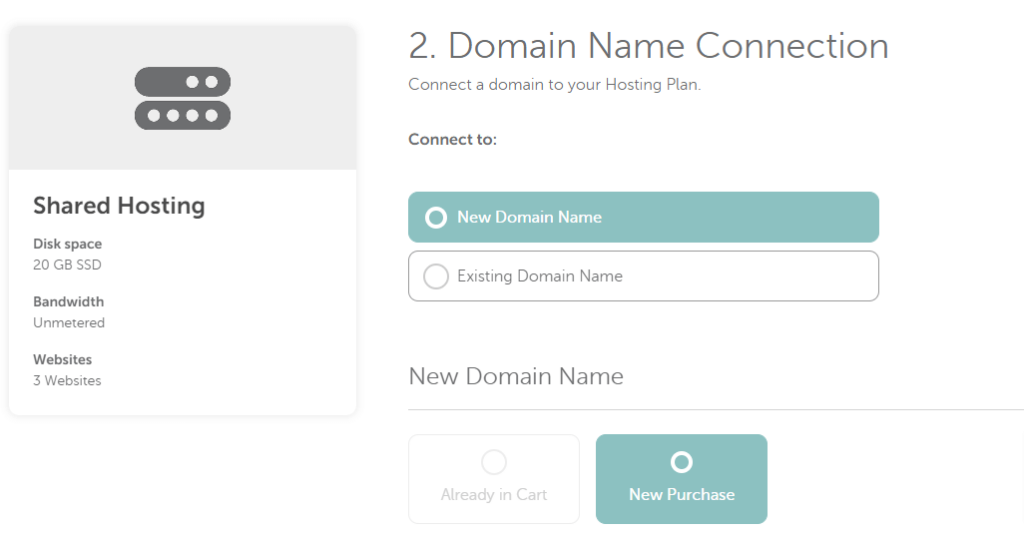
Here you can choose whether to register a new domain name or use an existing domain name (which you registered before).
If you want to register a new domain name, enter it in the Search for domains box. Next, a list of domain names and their extensions will appear that you can choose from.
If you find that the domain name you want to use is not available, then you have to find another domain name.
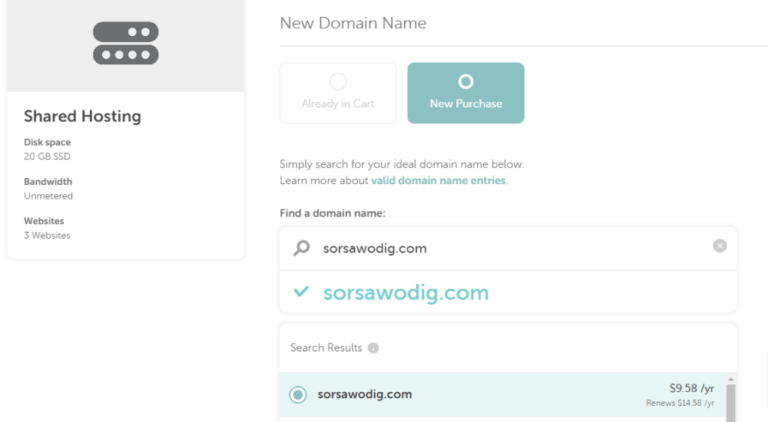
Step 5: Select the domain name you want to use then click the Connect to Hosting button.
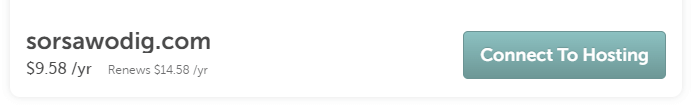
Langkah 6: After the domain and hosting plan have been added, you can continue your purchase by clicking the Add to Cart button.
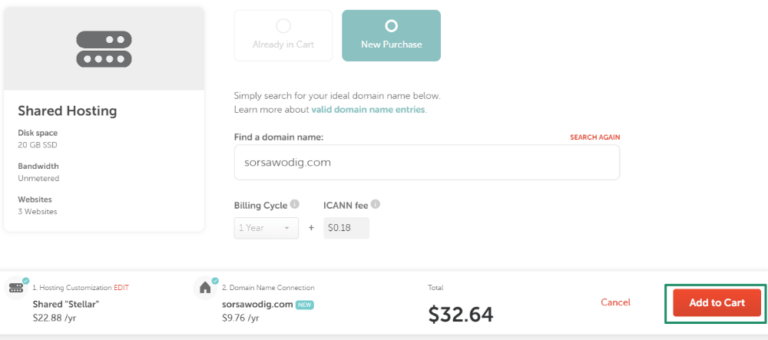
Step 7: Review your order then click the Confirm Order button to continue.
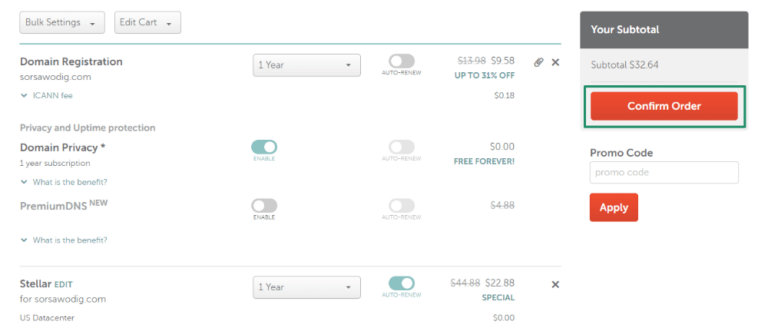
Step 8: Login or create a Namecheap account if you are a new customer.
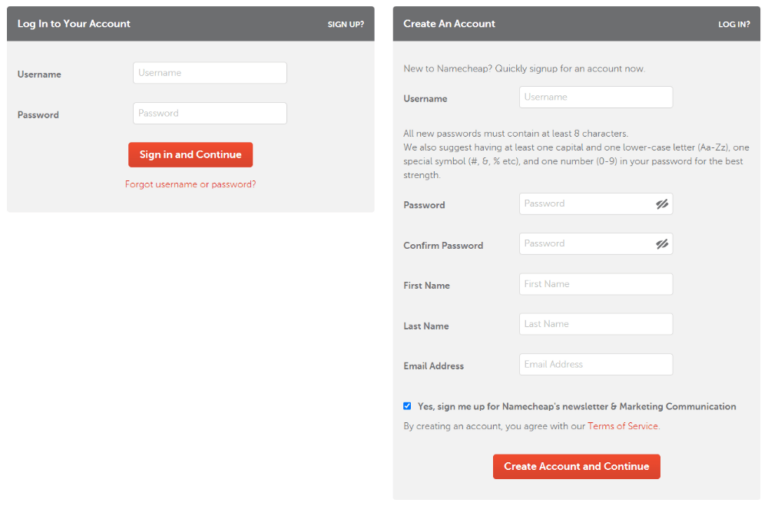
Step 9: Select the payment method you want to use and complete your billing information. After that click the Continue button.
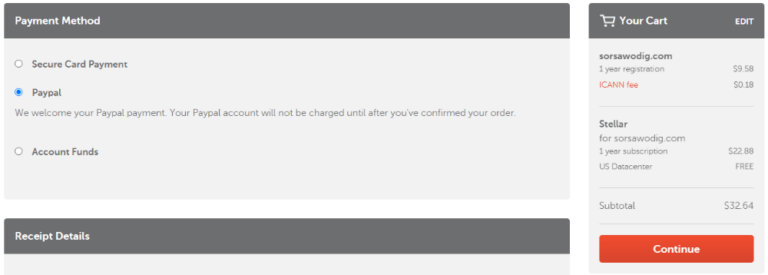
Step 10: Review your order again and agree to the Terms and Agreements statement. After that, click the payment button according to the method you chose.
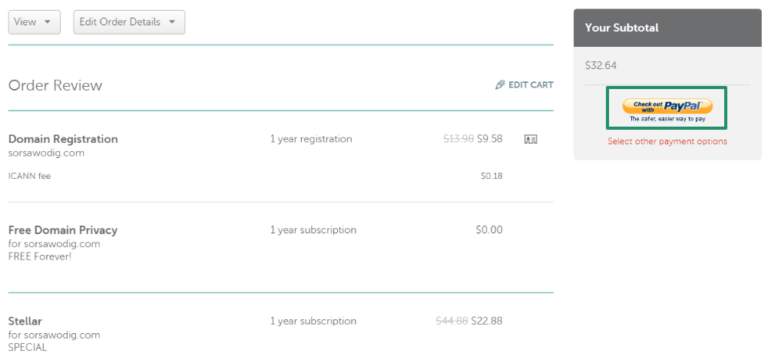
Generally your web hosting account will be active within a few minutes. Once active, you will receive an email notification containing your hosting account details, settings and instructions on what to do next.
Best Web Hosting Service Provider Recommendations
Besides Namecheap, there are thousands of other web hosting companies that you can choose from. The hosting plan they offer are almost the same. Since there are so many of them, it’s no wonder that many people feel confused about choosing the best web hosting service provider for their website.
Here are some web hosting service providers that we recommend if you want to create a website using WordPress:
1. Namecheap

Namecheap was founded in 2000 and is very popular because it offers several cheap hosting plan. This web hosting company is recognized as one of the fastest growing companies in America on the Inc 5000 list.
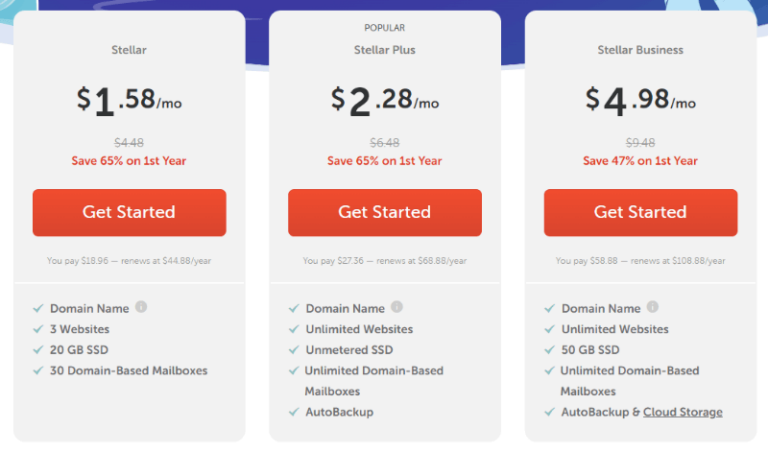
If you want to create a website using WordPress, you can use shared hosting, managed WordPress hosting, VPS or dedicated servers from Namecheap. But for starters you can try shared hosting first.
There are 3 shared hosting plan from Namecheap namely Stellar, Stellar Plus and Stellar Business. The cheapest plan is Stellar and costs $1.58 per month for the first 2 years if you choose the 2 year payment term. As for the next payment, the normal fee applies, which is $4.48 per month.
Here are the facilities that you get with the Stellar hosting plan:
- Install WordPress using Softaculous Apps Installer
- Disk space of 20 GB
- Maximum for 3 websites
- Bandwidth is unlimited
- Free SSL certificate
All hosting plans from Namecheap come with a 30 day money back guarantee. Thus you can try their hosting plans first to determine if they are suitable for you.
2. DreamHost

DreamHost is one of the oldest web hosting service providers on the Internet and was founded in 1996. Apart from that, DreamHost is also the official web hosting service provider recommended by WordPress.org.
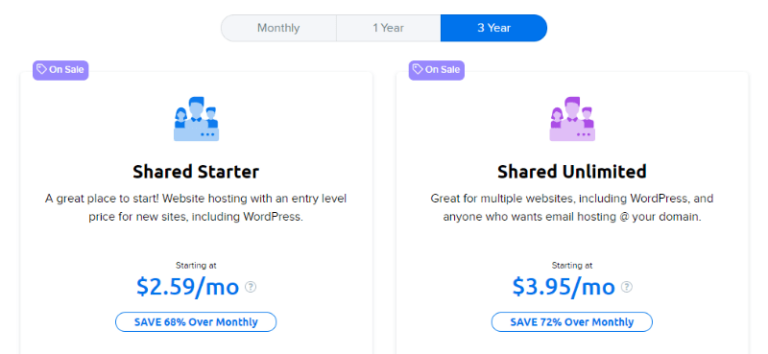
If you want to create a website using WordPress, you can use shared hosting, managed WordPress hosting, VPS or dedicated servers from DreamHost. But for starters you can try shared hosting first.
There are 2 shared hosting plans from DreamHost, namely Shared Starter and Shared Unlimited. The cheapest plan is Shared Starter which costs $2.59 per month for the first 3 years if you choose the 3 year payment term. As for the next payment, the normal fee applies, which is $5.59 per month.
Here are the facilities that you will get with the Shared Starter hosting plan:
- WordPress Pre-Installed
- Disk space of 50 GB
- Maximum for 1 website
- Bandwidth is unlimited
- Free SSL certificate
All hosting plans from DreamHost come with a 97 day money back guarantee. Thus you can try their hosting plans first to determine if they are suitable for you.
3. Bluehost

Bluehost is one of the largest web hosting companies on the Internet. In addition, Bluehost is also the official web hosting service provider recommended by WordPress.org. Their hosting plan is equipped with WordPress Pre-Installed facilities.
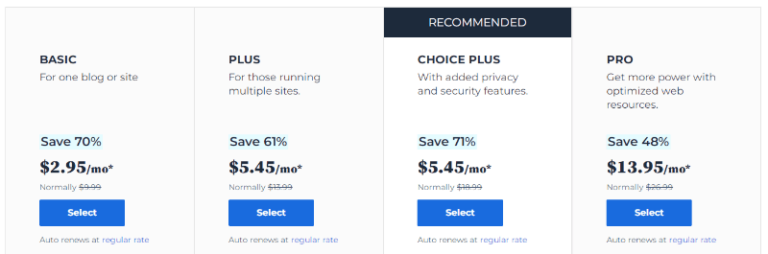
If you want to create a website using WordPress, you can use shared hosting, managed WordPress hosting, VPS or dedicated servers from Bluehost. But for starters you can try shared hosting first.
There are 4 shared hosting plans from Bluehost, namely Basic, Plus, Choice Plus and Pro. The cheapest plan is Basic which costs $2.95 per month for the first 3 years if you choose the 3 year payment term. As for the next payment, the normal fee applies, which is $9.99 per month.
Here are the facilities that you will get with the Basic hosting plan:
- WordPress Pre-Installed
- Disk space of 10 GB
- Maximum for 1 website
- Bandwidth is unlimited
- Free SSL certificate
All hosting plans from Bluehost come with a 30 day money back guarantee. Thus you can try their hosting plans first to determine if they are suitable for you.
4. HostGator

HostGator is one of the largest and most popular web hosting companies in the world. They offer several hosting plans such as shared hosting, VPS, dedicated server, and managed WordPress.
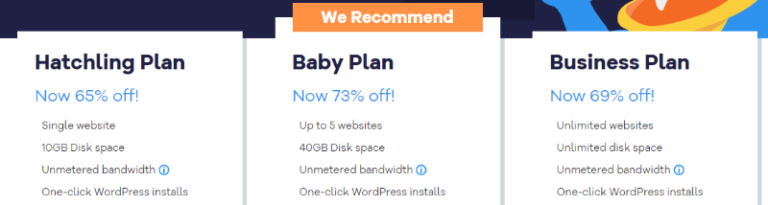
If you want to create a website using WordPress, you can use shared hosting, managed WordPress hosting, VPS or dedicated servers from HostGator. But for starters you can try shared hosting first.
There are 3 shared hosting plans from HostGator namely Hatchling, Baby and Business. The cheapest plan is Hatchling and costs $2.75 per month for the first 3 years if you choose the 3 year payment term. As for the next payment, the normal fee applies, which is $7.99 per month.
Here are the facilities that you will get with the Hatchling hosting plan:
- One-click WordPress installs
- Disk space of 10 GB
- Maximum for 1 website
- Bandwidth is unlimited
- Free SSL certificate
All hosting plans from HostGator come with a 30 day money back guarantee. Thus you can try their hosting plans first to determine if they are suitable for you.
5. Niagahoster

Niagahoster is a web hosting company in Indonesia that was founded in 2013. They offer several hosting plans such as shared hosting, cloud hosting, WordPress hosting and VPS.

There are 3 hosting plans for WordPress offered by Niagahoster, namely WP Pelajar, WP Personal and WP Bisnis. The cheapest plan is WP Pelajar at a cost of IDR 24,900 per month for the first 3 years if you choose a 3-year payment term. Meanwhile, for next payments, the normal fee applies, which is IDR 59,900 per month.
Here are the facilities that you will get with the WP Pelajar hosting plan:
- One-Click WordPress Installs
- Disk space is unlimited
- Maximum for 10 websites
- Bandwidth is unlimited
- Free SSL certificate
All hosting plans from Niagahoster come with a 30 day money back guarantee. Thus you can try their hosting plans first to determine if they are suitable for you.
FAQ (Frequently Asked Questions)
Web hosting is the place where all your website files are located. It can be said that web hosting is the home for your website. By placing your website files on web hosting, it allows your website to be accessed online.
Shared hosting is a type of web hosting where one server is used to host many websites. By sharing a server, the costs borne by each user are lower.
The domain name is the identity or address of a website, for example, sorsawo.com. A domain name is needed so that it is easier for visitors to remember your website.
WordPress is a CMS (Content Management System) software that makes it easier for you to create and manage websites.
Bandwidth is the maximum amount of data that can be transferred when visitors access your website. The greater the bandwidth on your web hosting, the higher the access speed of your website.
Disk space is the capacity of website data storage space on the hosting server. Data can be in the form of text, images, audio, video, databases and so on. The bigger the disk space on your web hosting, the more website data that can be stored on the server.
SSL stands for Secure Sockets Layer, which is a security protocol designed to protect data on the Internet. The use of SSL is very important for your website. Websites that are equipped with an SSL certificate usually have a lock symbol in the URL column of the browser when you access them, and use HTTPS instead of HTTP.
Those are some web hosting service providers that we recommend if you want to create a website using WordPress. We hope this article helps you to choose the best web hosting service for your website.
If you have questions about web hosting that we haven’t discussed in this article, don’t hesitate to send us a message via the contact form. Our team will respond as soon as possible.


