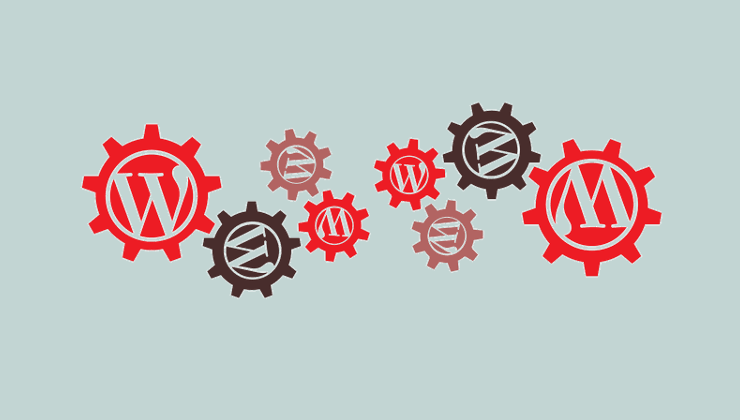WordPress is known as the most popular CMS for creating websites. Despite its popularity, there is one question that is quite confusing for new users, namely what is the difference between WordPress.org and WordPress.com?
To answer the question, in this article we have made a complete comparison between the two.
Table of Contents
About the History of WordPress
In order to better understand the differences between WordPress.org and WordPress.com, it’s a good idea to first discuss the history of WordPress.
The beginning of the emergence of WordPress occurred in 2003. At that time Mike Little and Matt Mullenweg launched the first version of the WordPress software. The name WordPress itself was suggested by Christine Selleck, a friend of Matt Mullenweg.
As you know, WordPress is open source software. Anyone can install and use it. The software can be downloaded through the WordPress.org site for free.
A few years later, namely in 2005 Matt Mullenweg founded a company called Automattic, which is the company behind WordPress.com.
So it can be said that WordPress.org appeared first. After the WordPress software became popular enough, Matt launched WordPress.com as a way to monetize it.
Main Differences Between WordPress.org and WordPress.com
If we talk about WordPress, actually it can refer to two different things. Firstly, it could mean WordPress.com which is a website that provides hosting services for free. Second, it could mean WordPress.org which is a website that provides free WordPress software that you can use on your own hosting.
For novice users, this is of course confusing. So what’s the difference between the two and which one should you choose to create a website?
You can see a brief comparison between WordPress.org and WordPress.com in the infographic table below.
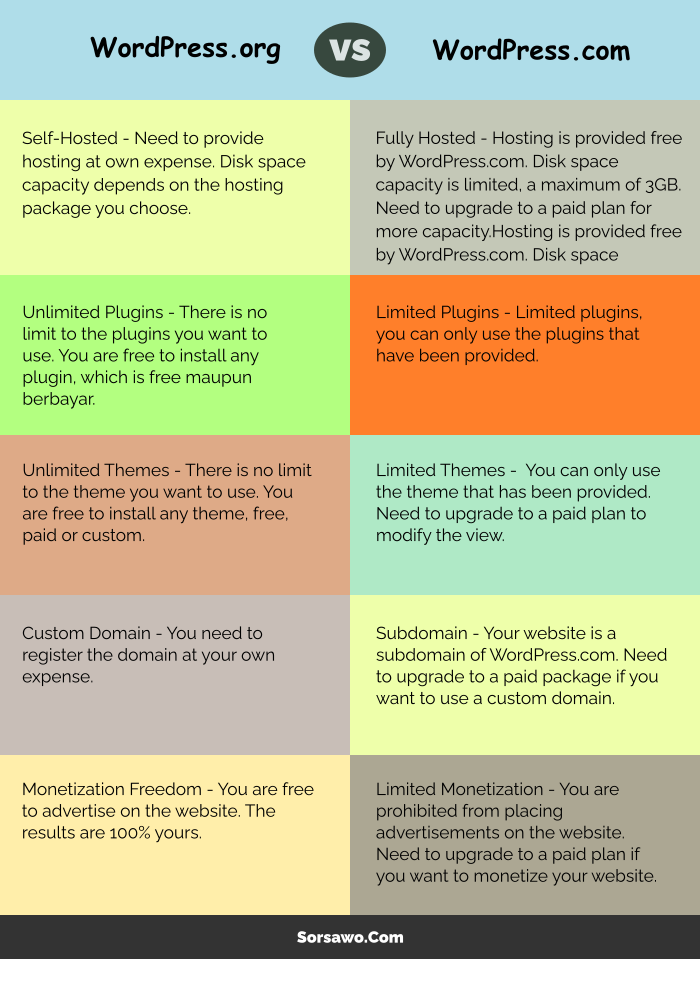
As you can see in the infographic table above, there are basically five main differences between WordPress.org and WordPress.com.
a) Self-Hosted WordPress.org vs Fully Hosted WordPress.com
WordPress.com is a hosting service created by Automattic, a company led by WordPress founder Matt Mullenweg. Since the name and founder are the same, WordPress users often feel confused.
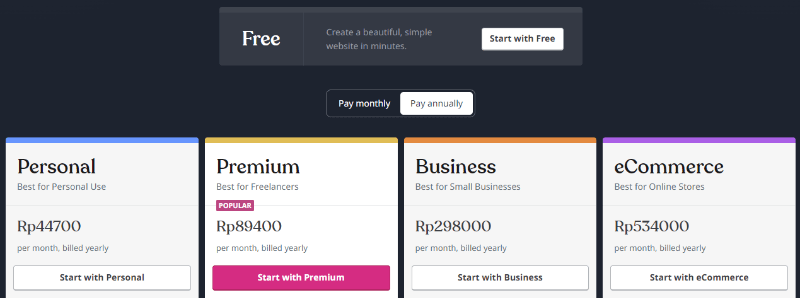
WordPress.com provides 6 hosting packages, which are the following:
- Free – Free, with various limitations.
- Personal – Start from Rp 44.700 / month.
- Premium – Start from Rp 89.400 / month.
- Bisnis – Start from Rp 298.000 / month.
- eCommerce – Start from Rp 534.000 / month.
- VIP – Start from $25.000 / year.
It can be said that WordPress.com offers the easiest way to create a website using the WordPress software. They have provided all the necessary infrastructure and software.
If you create a website with hosting from WordPress.com, the process is the following:
- Create an account on WordPress.com
- Start building websites
Very simple right?
Compare that to building a website using WordPress.org and your own hosting. By using WordPress.org, the steps you have to go through are longer.
- Buy domain and hosting
- Install the WordPress software
- Start building websites
With all the conveniences provided by WordPress.com, it’s no wonder that this service is a favorite choice for WordPress users who just want to create a simple blog or website.
Here are some of the advantages of using WordPress.com:
- Free storage space with a capacity of up to 3GB per user. If it’s still not enough, you can upgrade to a paid package.
- You don’t need to worry about updates and backups. Everything has been handled by WordPress.com.
If you use WordPress.org, you won’t get the above benefits. You will have to spend money to buy your own hosting package. No free storage space for you. In addition, you also have to update and backup yourself.
b) Can I Use a Custom Theme With WordPress.com?
Themes allow you to easily change the appearance of your website. Unfortunately you cannot freely use themes on WordPress.com. You can only use the theme they have provided.
Users with the Free package can only use free themes with very limited choices. Meanwhile, users with the Premium and Business packages, besides the free theme, they can also use premium themes and custom CSS.
It’s different if you create a self-hosted website using WordPress.org or the term self-hosted WordPress.org.
With WordPress.org you are free to use any theme, be it free, premium or custom. Apart from that, you can also adjust the design of your website according to your needs without any restrictions.
c) Can I Upload My Own Plugin With WordPress.com?
Plugins allow you to add website functionality, for example contact forms, shopping carts, discussion forums and so on.
Unfortunately with WordPress.com you can’t use the plugins as much as you want. WordPress.com users with the Free plan are only allowed to use a few plugins that they have specified and the number is very limited.
You have to upgrade your hosting package to a higher package to get better facilities. For example, with the Business plan you are allowed to install additional plugins. There are approximately 50 thousand plugins that you can choose from.
Is it OK to install your own plugin? The answer is still no, unless you are willing to upgrade to a VIP package that costs about $25,000 / year. Very expensive right?
With all these limitations, WordPress.com is not the right choice if you want to create a website with complex features. The choice that makes sense is self-hosted WordPress.org.
With WordPress.org you are free to use any plugin according to your needs, be it free, premium or custom plugins.
d) Can I Use My Own Domain With WordPress.com?
If you create a website with the Free package on WordPress.com, your website address is a subdomain of WordPress.com, for example, https://yourwebsite.wordpress.com.
Is it okay to use my own domain?
Of course you can. However, you must be willing to upgrade your hosting package to a higher package. To use your own domain, at least you have to use the Personal package which costs IDR 44,700 / month.
You can register the domain you want to use on WordPress.com. If you already have a domain, you can also transfer it to WordPress.com. It’s just that, it seems that this is not the right choice because the price of a domain on WordPress.com, both new registration and renewal is very expensive.
The cheaper way is to register your domain elsewhere and then use the domain on WordPress.com with the Domain Mapping method.
e) Can I Monetize a Website With WordPress.com?
If your goal is to create a website to make money by placing ads or something else, then WordPress.com is not the right choice. WordPress.com places strict limits on how you can make money from your website.
You are not allowed to advertise on your website if you are using the Free package. However, there are exceptions, namely if your website traffic is high enough then you can register to take part in their advertising program called WordAds where you share the income with them.
Only users with a Premium package or higher are allowed to use WordAds directly on their website without having to wait for their website traffic to be high enough first.
Even though users with the Free package are not allowed to advertise, WordPress.com will place ads on your website. Visitors to your website will see these ads but you will not get any income from these ads. If you don’t want ads, you have to upgrade to a paid plan.
If you think about it, it’s very unprofitable. You may not post advertisements but your website will be advertised by WordPress.com instead.
The only solution is self-hosted WordPress.org.
Even though you have to provide your own hosting, you have full control over your website. You can actually monetize your website by running your own ads without having to share the revenue with anyone.
WordPress.org vs WordPress.com – Which is Better?
If you just want to create a personal blog and don’t care whether your website can make money or not then you can use WordPress.com with the Free package.
But if you want to create a website for business purposes and plan to monetize the website, we recommend that you use WordPress.org with your own hosting. This will give you the freedom to develop your website the way you want.
Even though you can get some more complete facilities with the Business package (at a cost of IDR 298,000 / month), you can get much more sophisticated facilities at a lower cost if you use self-hosted WordPress.org.
Conclusion
We hope this article has helped you to understand the difference between WordPress.org and WordPress.com and to choose the right platform for your website.
If you have questions about the differences between WordPress.org and WordPress.com that we haven’t had time to discuss in this article, don’t hesitate to send us a message via the contact form. Our team will respond as soon as possible.