After the WordPress installation is complete, there are a number of things you must do, including choosing the right plugin for your website. In this article you will learn about WordPress plugins, how to install them and configure them to suit your needs.
Table of Contents
What Is WordPress Plugin?
Plugins are components of WordPress that are used to add new features to the website. If you want to create a website using WordPress with more complete features, you can install the WordPress plugin.
For example, you want to create an online store. If you only rely on WordPress, of course you can’t. You have to use certain plugins like WooCommerce or Easy Digital Downloads.
Likewise if you want to add a contact form on your website. WordPress alone is not enough, you have to use a plugin like WPForms, Contact Form 7, Ninja Forms or Formidable Forms.
There are thousands of plugins that you can use to add features to WordPress. Like WordPress themes, there are free and premium plugins.
Where Can You Find Quality WordPress Plugins?
There are many good quality WordPress plugins that you can use on your website. The question is, where can you find the plugin?
Each WordPress plugin usually offers a variety of unique features that set it apart from other plugins. You can start searching for the right plugin based on your website needs.
If your budget is quite limited, you can consider a free plugin. However, if there are no free plugins that match the needs of your website, then consider using a premium plugin.
a) Free WordPress Plugin
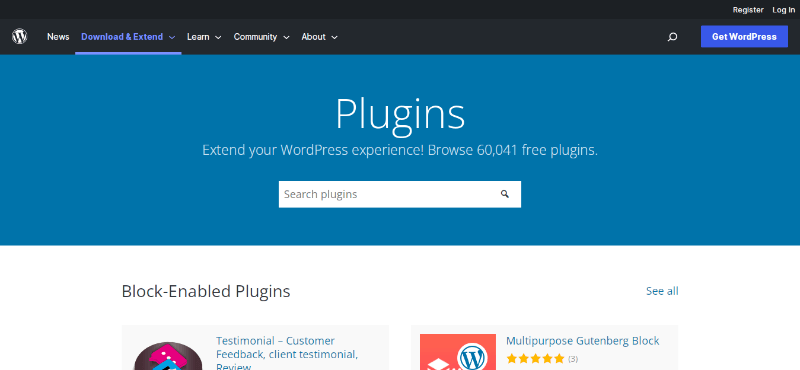
If you want to find free plugins then the WordPress.org Plugin Directory is the best place. With thousands of plugins, you could say the WordPress.org Plugin Directory is the largest free plugin provider site on the market.
The advantage of using plugins from the WordPress.org Plugin Directory is that they have passed a very thorough review process. That means the plugins that pass and are published on the website are the plugins of choice with good quality.
Every website has different needs, but there are several plugins that every website must have, regardless of the type of website.
The following are 10 essential and free plugins that you need to use on your website:
| WordPress Plugin | Usability |
| Yoast SEO | Search Engine Optimization |
| Akismet Anti-Spam | Anti Spam |
| WP Super Cache | Website Caching |
| WPForms Lite | Contact Form |
| iThemes Security | Website Security |
| WP Mail SMTP | Email SMTP |
| UpdraftPlus – Backup/Restore | Backup Website |
| MonsterInsights | Google Analytics Dashboard |
| OptinMonster | Lead Generation |
| Autoptimize | Website Optimization |
b) Premium WordPress Plugin
There are many free WordPress plugins available, so why should you buy a premium plugin?
It is true that most of the popular plugins have free versions but they are very limited in features. For small websites maybe that’s enough. However, larger websites or for business purposes require more complete additional features.
Here are four reasons why premium WordPress plugins are worth considering:
- Features: Premium WordPress plugins offer better performance and complete features that most free plugins don’t have.
- Documentation: On premium WordPress plugins, complete documentation is included so you can learn everything you need to know to get the most out of the plugin.
- Customer Support: On premium WordPress plugins, customer support is included in the purchase price so you can get a faster response when you need their help.
- Updates: Premium WordPress plugins are updated regularly.
Let’s take a look at some of the premium WordPress plugins you need to know about.
| WordPress Plugin | Usability |
| Yoast SEO Premium | Search Engine Optimization |
| WPForms Pro | Contact Form |
| LearnDash | Online Course |
| OptinMonster | Internet Marketing |
| MemberPress | Membership Website |
| Slider Revolution | Slideshow |
| iThemes Security Pro | Website Security |
| Restrict Content Pro | Membership Website |
| TranslatePress Pro | Multilingual Website |
| WooCommerce Premium Extension | Online Store |
How to Install WordPress Plugins?
You can install the WordPress plugin via the WordPress administration panel in two ways, namely the search and upload methods.
a) Install WordPress Plugin Using Search Method
If you want to use a free plugin from the WordPress.org Plugin Directory, the easiest and fastest installation method is to use the search feature in the WordPress administration panel.
First, log in to the WordPress administration panel then click the menu Plugins → Add New.
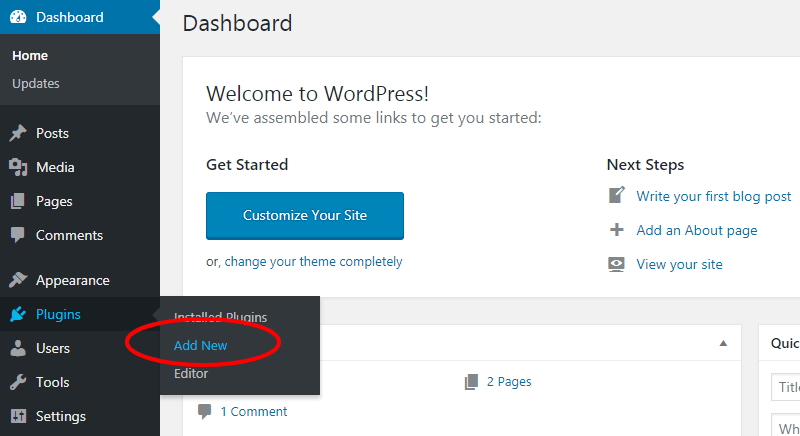
Then you can search for the WordPress plugin that you want to use by using the search feature on that page. For example, you will search for the WPForms plugin, then type “wpforms” in the search box as shown below, then press the Enter key.
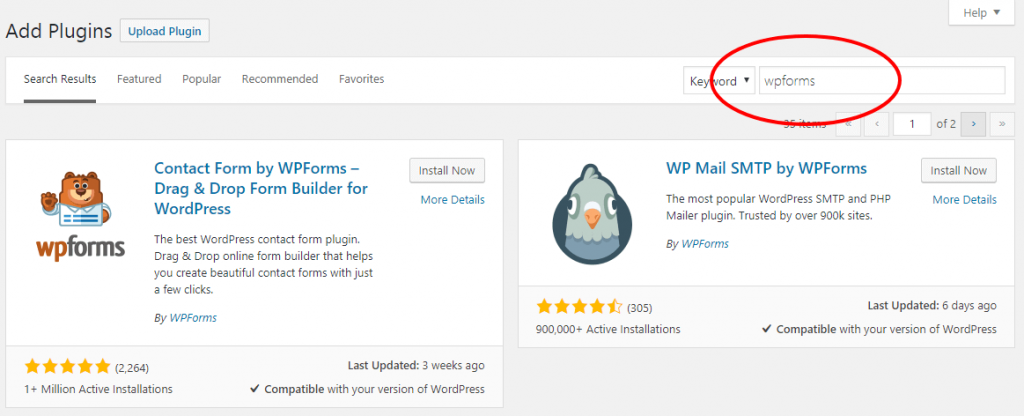
When you have found the desired plugin, click the Install Now button to install it.
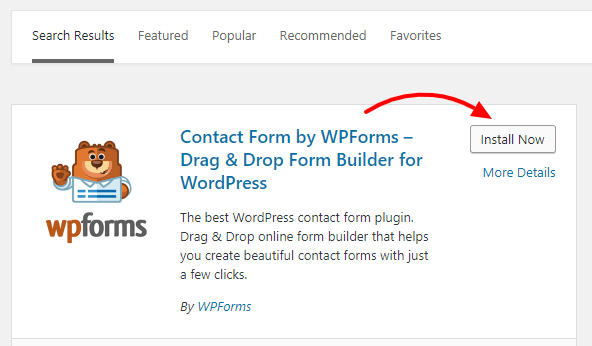
Wait for a moment. WordPress will start the installation process immediately. If successful the Install Now button will change to Activate.
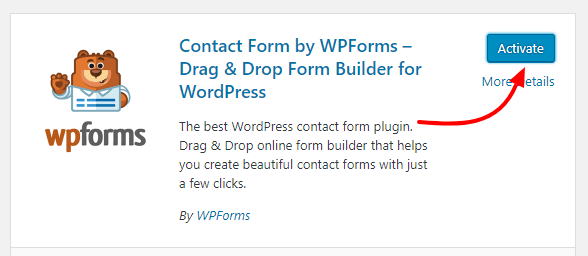
Then click the Activate button to activate the plugin.
b) Install WordPress Plugin Using Upload Method
The first method can only be used to install free plugins available at the WordPress.org Plugin Directory. If you want to install a premium plugin or a plugin you made yourself, you must use the upload method.
First, log in to the WordPress administration panel then click the menu Plugins → Add New.
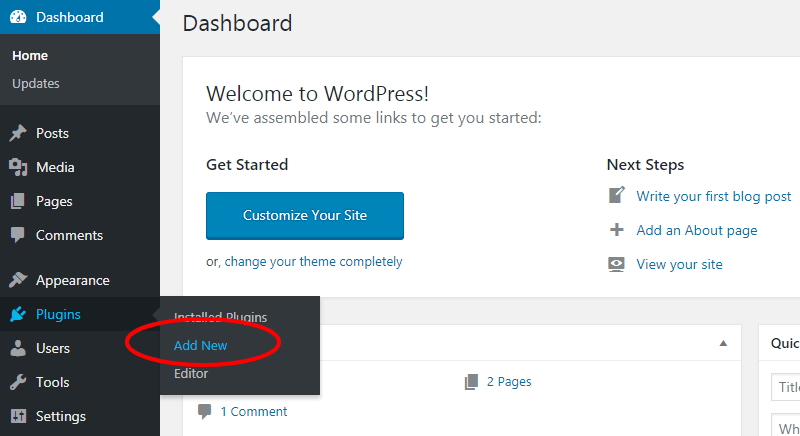
Then click the Upload Plugin button.
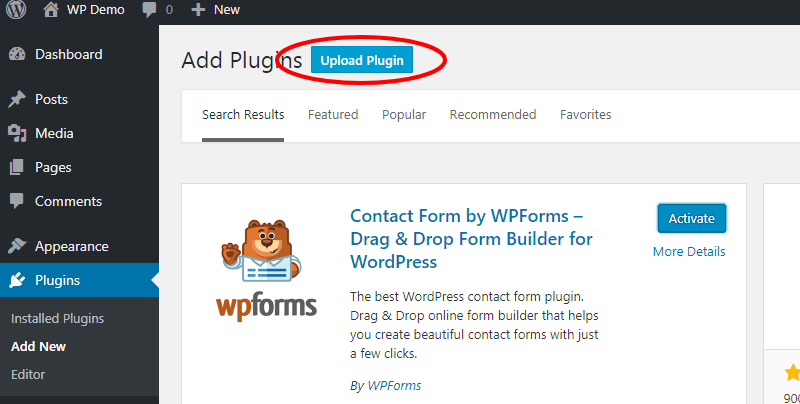
Select the plugin that you have saved on your computer in .ZIP format then click the Install Now button.
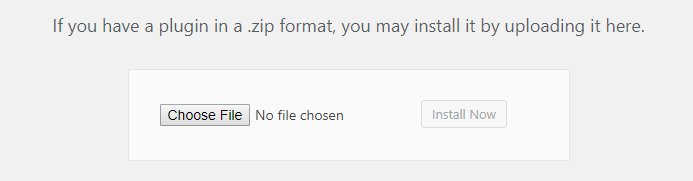
Wait for a moment. WordPress will start the installation process immediately. When finished, a notification will appear along with a link to activate the plugin.
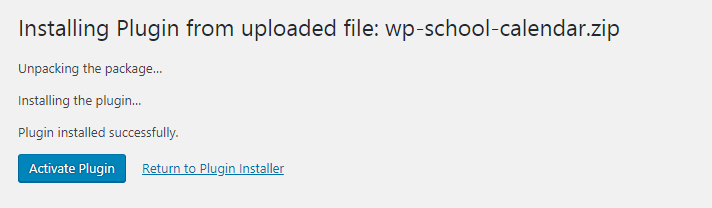
Then click the Activate Plugin button to activate the plugin.
Conclusion
We hope this article can help you understand what a WordPress plugin is, know how to install it and be able to find the right plugin for your website.
If you have questions about WordPress plugins that we haven’t had time to discuss in this article, don’t hesitate to send us a message via the contact form. Our team will respond as soon as possible.


