For programmers, editors are more than just tools in writing program code. With the right editor, a programmer can be more productive and faster in completing a computer program.
As we all know that programmers require high focus and concentration at work. Therefore we need an editor with complete features so that programmers are more comfortable.
There are two types of editors that programmers can use, namely IDEs and code editors. What is the difference between the two types of editors?
The basic difference between an IDE and a code editor is their use.
IDE or Integrated Development Environment is a programming editor that is useful for writing, compiling, executing and simultaneously debugging program code. Usually IDEs only focus on certain programming languages and are equipped with compilers / interpreters that are specific to that programming language.
The code editor is primarily used for writing program code. Therefore, in general, code editors support more programming languages than IDEs.
So it can be said that an IDE must also be a code editor.
There are two main features that must be considered when choosing an editor for programmers, namely code completion and syntax highlighting.
Code completion is a feature to help programmers remember the functions contained in the programming language they use and usually also comes with documentation and how to use these functions. With this feature, the programmer’s focus will not be distracted by the activity of looking for documentation because everything is already available there.
Whereas syntax highlighting is a feature that is useful for adjusting the appearance of program code so that it is more structured, easy to read and understand by programmers. Syntax highlighting is manifested in the form of different colors for certain functions in the program code.
Every programmer usually has different tastes in choosing an editor. There is no obligation for programmers to use a particular editor. As a PHP programmer myself, I prefer to use Netbeans to write program code.
Even though they are both PHP or Java programmers, it is not certain that the editor used is the same. Every programmer is free to choose the editor he will use. Even if you want, Notepad alone is enough to write program code.
There are a lot of editors that you can use today, both free and paid. However, in this article I will only discuss free editors.
Netbeans
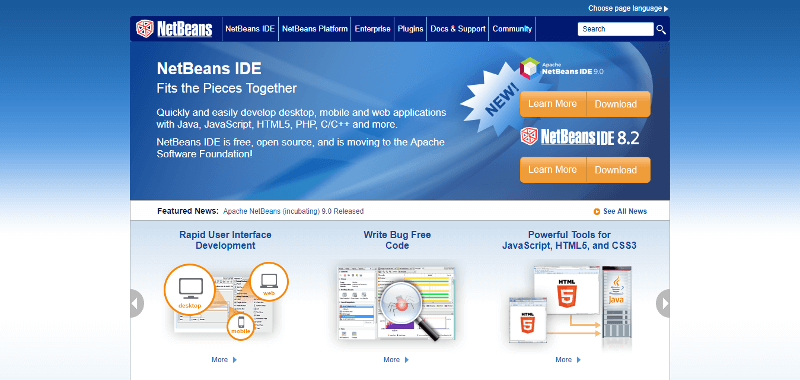
Netbeans is a favorite IDE for many programmers to write program code. Netbeans is very popular among Java and PHP programmers. Apart from being free, this IDE is also equipped with various interesting features.
| Platform: | Microsoft Windows, Mac OS X, Linux, Solaris |
| Languages: | Java ME & SE, JavaScript, HTML5, PHP, C/C++, XML, Groovy, Javadoc, JSP |
| Website: | https://netbeans.org |
Eclipse
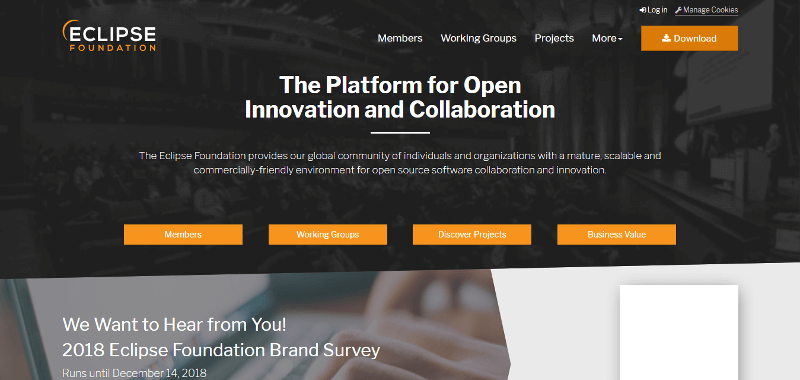
Eclipse is a very popular IDE among software developers. Eclipse has very complete features and supports many programming languages.
| Platform: | Microsoft Windows, Mac OS X, Linux, Solaris |
| Languages: | Ada, ABAP, C, C++, COBOL, D, Fortran, Haskell, Java, JavaScript, Julia, Lasso, Lua, NATURAL, Perl, PHP, Prolog, Python, R, Ruby, Ruby on Rails, Rust, Scala, Clojure, Groovy, Scheme, and Erlang, LaTeX, Mathematica |
| Website: | https://www.eclipse.org |
Visual Studio Xamarin
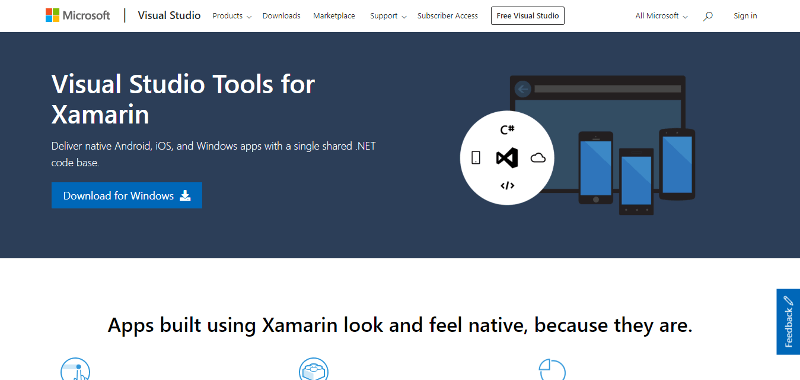
Visual Studio Xamarin is an IDE made by Microsoft. This editor can run on various platforms and supports various programming languages.
| Platform: | Linux, MacOS, Windows |
| Languages: | C++ , C , C# , Visual Basic , PHP , JavaScript |
| Website: | https://www.visualstudio.com/xamarin/ |
Visual Studio Code
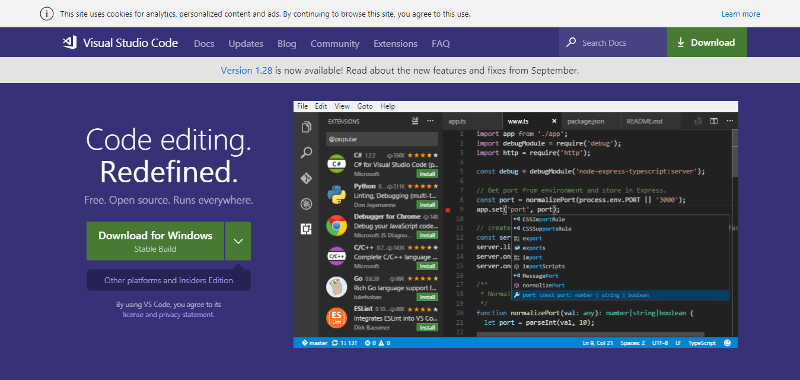
Visual Studio Code is a code editor made by Microsoft. The code editor is still relatively new and supports almost all programming languages. Visual Studio Code can also run on various platforms, not only Windows.
| Platform: | Microsoft Windows, Mac OS X, Linux |
| Languages: | Batch, C++, Clojure, CoffeeScript, DockerFile, Elixir, F#, Go, Pug template language, Java, HandleBars, Ini, Lua, Makefile, Objective-C, Perl, PowerShell, Python, R, Razor, Ruby, Rust, SQL, Visual Basic, XML |
| Website: | https://code.visualstudio.com |
Notepad++
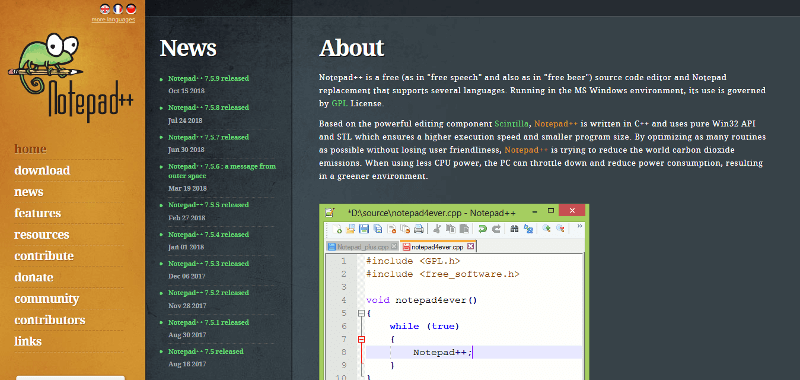
Notepad++ is a code editor that is similar to the Notepad application but has far more complete features. Notepad++ is very popular among programmers because it is very lightweight and supports many programming languages.
| Platform: | Microsoft Windows |
| Languages: | Ada, asp, Assembly, AutoIt, Batch, C, C++, C#, Caml, Cmake, COBOL, CoffeeScript, CSS, D, Diff, Flash ActionScript, Fortran, Gui4CLI, Haskell, HTML, INNO, Java, JavaScript, JSP, KiXtart, LISP, Lua, Makefile, Matlab, MS-DOS, INI file, NSIS, Normal Text File, Objective-C, Pascal, Perl, PHP, PostScript, PowerShell, Properties, Python, R, Resource file, Ruby, Shell, Scheme, Smalltalk, SQL, TCL, TeX, Visual Basic, VHDL, Verilog, XML, YAML |
| Website: | https://notepad-plus-plus.org |
Atom
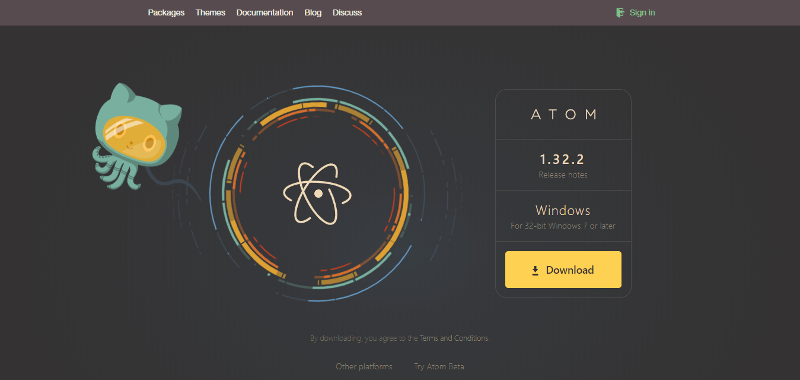
Atom is a very light and easy to use code editor. Atom can run on various platforms and also supports various programming languages.
| Platform: | Microsoft Windows, Mac OS X, Linux |
| Languages: | HTML, CSS, Less, Sass, GitHub Flavored Markdown, C/C++, C#, Go, Java, Objective-C, JavaScript, JSON, CoffeeScript, Python, PHP, Ruby, Ruby on Rails, shell script, Clojure, Perl, Git, Make, Property List (Apple), TOML, XML, YAML, Mustache, Julia & SQL |
| Website: | https://atom.io |
Brackets
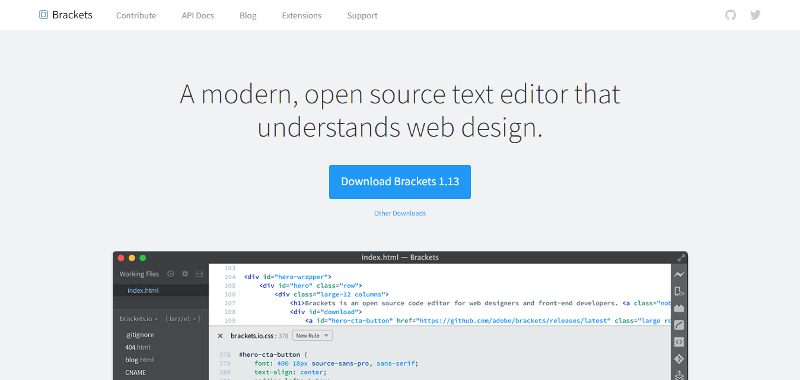
Brackets is a code editor that is widely used to create web-based applications. This code editor is quite light and can run on various platforms.
| Platform: | Microsoft Windows, Mac OS X, Linux |
| Languages: | C++, C, VBScript, Java, JavaScript, HTML, Python, Perl, Ruby |
| Website: | http://brackets.io |
Those are some editors that you can use to make it easier to write your program code. If you are confused about which one to use, you can try one by one and compare which one is the most comfortable to use.


