You can upgrade your license directly from WordPress admin area. We’ll use the WP School Calendar plugin as an example, but it follows the same structure for all.
Go to the plugin account page. In this example: School Calendar > Account.
Click Change Plan.
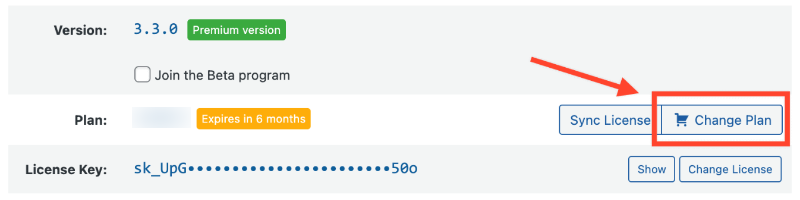
On the following page, you can upgrade your license by inserting your payment details. Optionally you can choose to get another license as well.
Once you have entered your payment details you have to review your order.
Click on Pay & Subscribe to complete the checkout process and get redirected back to the account page.
