You may find yourself needing to deactivate a license. You can do so from within your WordPress admin area following the instructions below. I’ll use the WP School Calendar plugin as an example, but it follows the same structure for all.
Go to the plugin account page. In this example: School Calendar > Account.
Click Deactivate License.
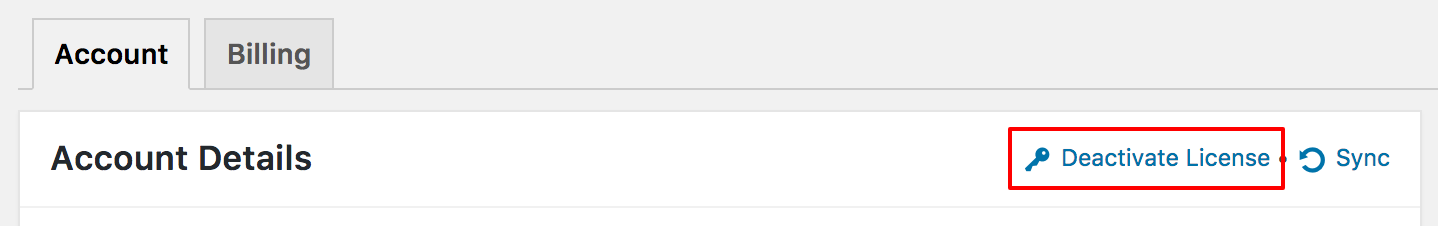
Done! You will now notice a prompt asking you to upgrade the plugin. If you need another license, you can get one here. If not, just ignore it or remove the plugin from this installation.
You can reactivate the license again by going back to account page and clicking Activate License.
